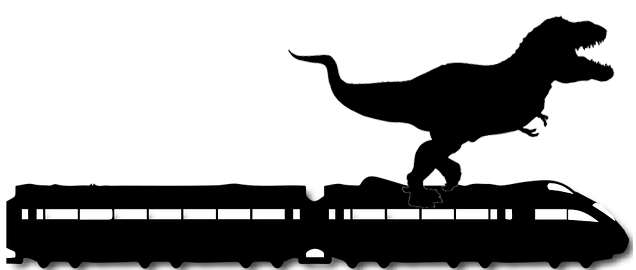By default,
In order to provide your own bracket definitions, you have to follow very specific rules about how to
structure the bracket definition. When you create a bracket from a built-in definition,
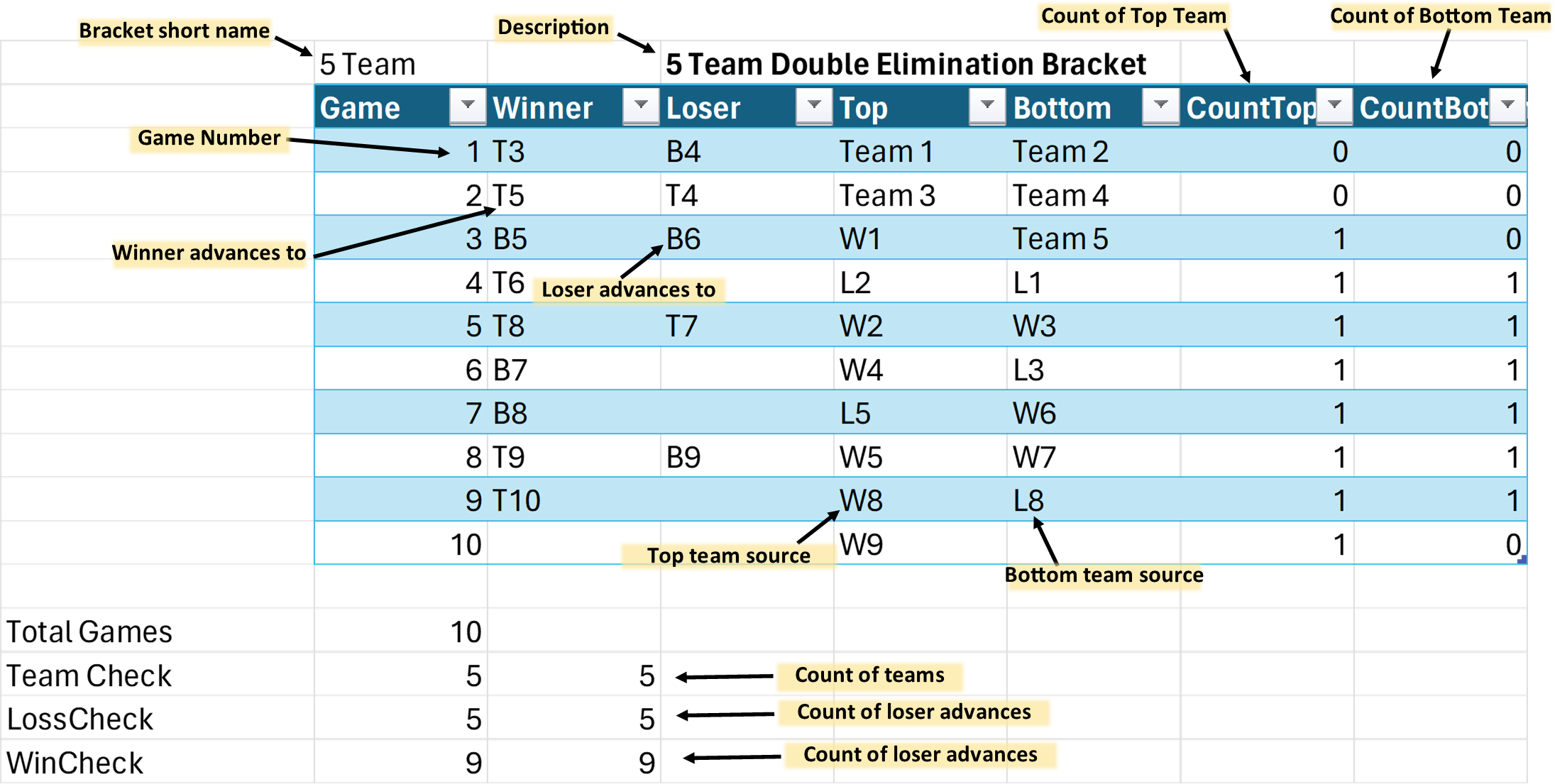
Each bracket has a very specific format. You can see sample brackets at Bracket Samples. There is extra information in the definition table -- this is there to try to help you avoid common mistakes when creating a bracket, like having multiple games feeding into the same game.
You can define more than 1 bracket on your BracketDefs sheet, but you cannot use more than 200 rows on that sheet. (This is just an arbitrary limitation. If this isn't enough, feel free to email us at red@traynrex.com and ask us to make it bigger...
The row above the definition table has the short name for the bracket as well as the description for the bracket. The Bracket Chooser when you are getting started will list all of the built-in brackets along with the custom brackets that are defined on the BracketDefs sheet. The Bracket Short Name is what will be listed in the Bracket Chooser.
The description is purely informational and doesn't show up when you are building the bracket.
Every bracket definition table MUST BE NAMED, and the name MUST be of the form "T#Bracket" where # is the number of teams in the bracket. For exmple, for a 5 team bracket definition, that table MUST be named "T5Bracket". It doesn't matter if the definition is for a standard or modified double elimination bracket (or a completely different type of bracket) -- the name must always be "T#Bracket". It follows, then, that you cannot have more than one definition for each count of teams.
Each line in the bracket definition describes a game. Each game has several parts -- the game number, winner and loser advance details, top and bottom sources, and counts that help you avoid making invalid brackets.
Each game has a game number. This number will show up on the bracket when you place games. It is also used whenever you are referring to the winner/loser of a particular game. For example, the winner of game 1 is "W1". The loser of game 1 is "L1"
Each game has a winner and a loser. The bracket definition for a game defines where the winner and the loser of the game will advance to.
The winner of every game MUST advance to another game in the bracket.
The loser of a game might advance to another game (if it is that team's first loss), or it might be blank. If the Loser Advances to is blank for a game, that means that the losing team for that game is eliminated.
The championship game in the bracket will have BOTH the Winning and Losing teams advancing nowehere. When both of these values
are blank,
Most tournaments have a single champion, but you can have as many champions as you want in a tournament -- each one will have their Winner and Loser advances to values be blank. The Little League World Series, for example, has two champions -- the overall champion, and the 3rd place champion
Each game has a top and bottom team, and these teams have to come from somewhere. Each game definition has to specify where these teams come from.
The first round games of the tournament will have static team names, like "Team 1" and "Team 2". Every team in the tournament will be listed in the bracket only once, for their first game of the tournemnt.
All other games will specify where the team will come from. For example, Game 3 in the five team bracket has the top team coming from the Winner of Game 1, and the bottom team is Team 5 (since Team 5 has a by in this tournament). Game 6, for example, has the top team coming from the winner of Game 4 and the bottom team coming from the Loser of Game 3.
The champion(s) will only have the top team defined, and the bottom team will be left blank.
There are two columns for each game definition that show the counts for the top and bottom sources.
These cells show how many times this game number shows up as a Winner or Loser advances to in this bracket. For example, Game 1 will never show up as a Winner or Loser advances to since No Game advances to Game 1. In a 5 team bracket, Game 4 shows up as the Loser of Game 1 advances to B4 and the Loswer of Game 2 advances to T4. This means that the CountTopCheck will be 1 (because loser Game 2 advances to T4) and the CountBottomCheck will be 1 (because loser Game1 advances to B4). Each of these counts should be 1 except for the games where the teams are static.
Below the definition table there are 4 more rows of checks. These rows aren't strictly necessary, but they do help make sure you define a valid bracket. In order for these rows to work, you might have to modify the formulas in these rows to work with your bracket definition table (specifically, you might have to change the name of the table in the formulas)
The total games line shows the total count of games.
The team check row shows the count of teams expected and the calculated count of teams defined in the bracket. These two values should be the same
The loss check row shows the expected number of "loser advances to" values in the table and the actual count of "loser advances to". These values should be the same except in a modified double elimination bracket. In the modified bracket, there is no what-if game, which means there will be one fewer "loser advances to" values in the bracket.
The Win Check shows the expected number of "winner advances to" values in the table and the actual count. These values should be the same.
If you add the
Another way to load a custom bracket is to create a built-in bracket for the number of teams you want
(like a 5 team bracket), then go to the BracketDefs sheet and modify the bracket. If you reload
To reload, right click on the